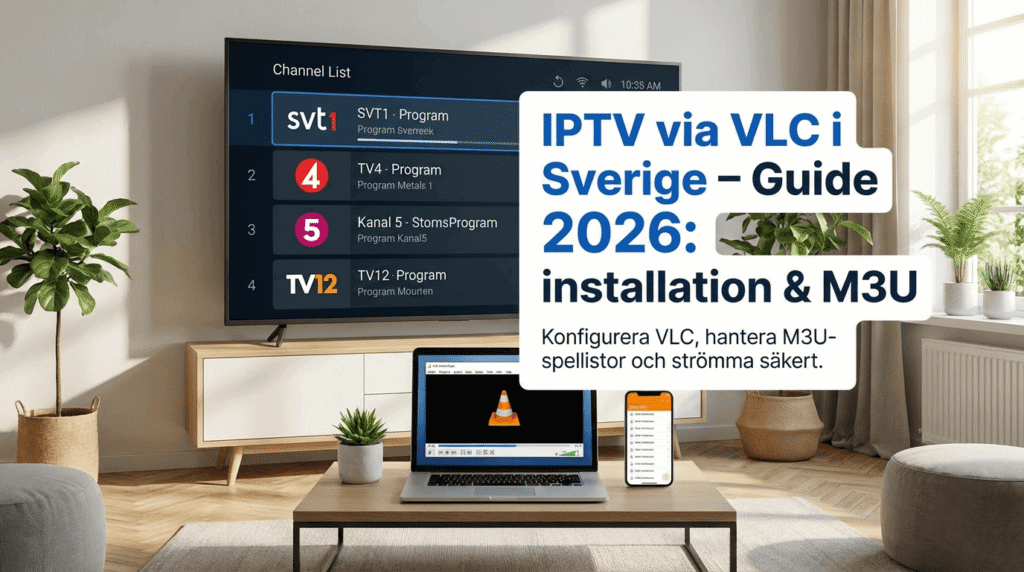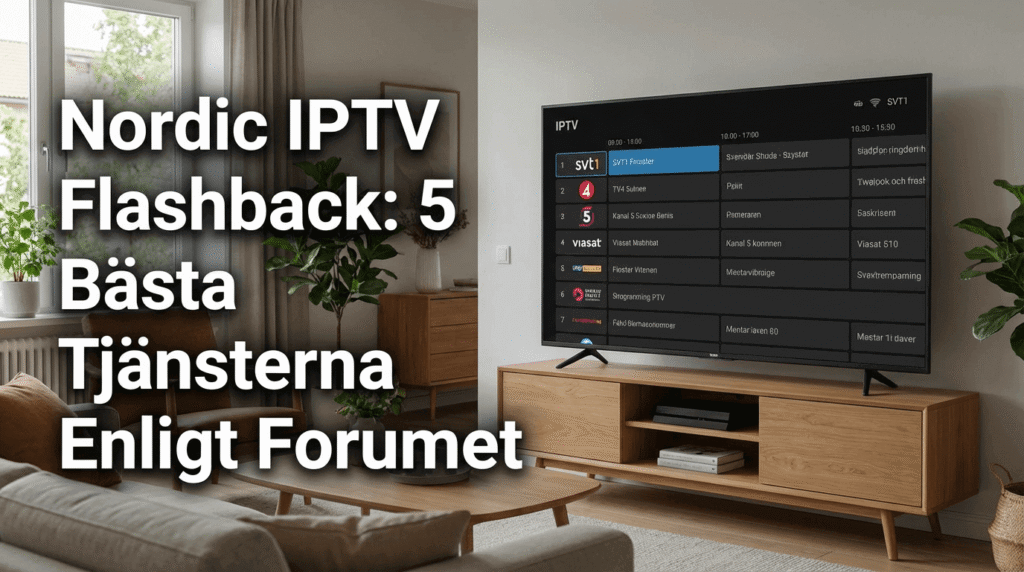Table of Contents
Streaming services have revolutionized how we consume media, providing convenience and variety like never before. Many IPTV users in Sweden often feel frustrated by buffering. This happens when videos pause suddenly or do not load smoothly. This issue can disrupt your viewing experience and leave you wondering why it happens and how to resolve it. In this guide, we will look at why IPTV buffers in Sweden. We will also give you solutions to help you stream without interruptions.
Understanding IPTV Buffers
Before diving into the specifics, let’s clarify what IPTV buffers mean. IPTV buffers in Sweden (Internet Protocol Television) refers to the delivery of television content over the internet instead of traditional cable or satellite systems. IPTV buffers in Sweden have many benefits, like flexibility and low cost. However, it needs a stable internet connection. Buffers occur when there is insufficient bandwidth or poor connectivity between the server hosting the content and your device.
IPTV buffers in Sweden; it can happen anywhere with inconsistent internet infrastructure. However, certain factors specific to Sweden contribute to this issue, which we’ll examine below.
Why Does IPTV Buffer in Sweden?
Several factors contribute to IPTV buffering in Sweden. Understanding these causes is the first step toward finding effective solutions.
1. Internet Infrastructure Challenges
Sweden boasts advanced telecommunications infrastructure, but not all regions benefit equally from high-speed internet. Rural areas, in particular, may face slower speeds compared to urban centers. Recent studies show that about 700,000 households in Sweden use illegal IPTV services. This is because there are few legal options available. This highlights the gap between demand and supply in certain parts of the country.
2. Network Congestion
Even in areas with decent internet speeds, network congestion can occur during peak hours. When too many users attempt to stream simultaneously, servers struggle to handle the load, leading to buffering issues. This is especially problematic for IPTV providers that don’t prioritize traffic effectively.
3. Wi-Fi Signal Weakness
Many IPTV users connect their devices wirelessly via Wi-Fi. Weak signals or interference from other electronic devices can degrade the quality of your stream. Poor Wi-Fi setups often result in frequent buffering, particularly when watching high-definition content 5.
4. Device Compatibility Issues
Not all devices are created equal when it comes to streaming performance. Older routers, smartphones, or computers may lack the processing power needed to handle IPTV streams efficiently. Using outdated hardware can exacerbate buffering problems, especially if the device struggles to decode video formats quickly enough.
5. Software Glitches
Sometimes, the problem lies within the IPTV application itself. Outdated software or improperly configured settings can cause buffering issues. Updating your IPTV buffers in Sweden player software helps keep it compatible with the latest standards. This also lowers the chances of bugs.
How to Fix IPTV Buffering Issues in Sweden
Now that we’ve identified the root causes, let’s move on to practical solutions. Here’s how you can address IPTV buffers problems in Sweden:
1. Upgrade Your Internet Plan
If your internet plan is too slow for IPTV streaming, think about upgrading to a faster service. Most IPTV providers suggest a minimum download speed of 10 Mbps for standard definition content. For HD streaming, they recommend 25 Mbps. Contact your ISP to inquire about faster plans tailored to your needs.
2. Optimize Your Wi-Fi Setup
To minimize Wi-Fi-related buffering, follow these tips:
- Place your router in a central location to ensure maximum coverage.
- Keep your router away from obstacles like walls or metal objects.
- Use a Wi-Fi extender or mesh network system to boost signal strength in hard-to-reach areas.
3. Adjust Video Quality Settings
Most IPTV buffers in Sweden platforms allow you to adjust video quality settings based on your internet speed. Lowering the resolution to HD or SD can help reduce buffering during low-bandwidth periods. Conversely, if your connection is strong, select higher resolutions like Full HD or 4K for a sharper picture.
4. Use Wired Connections Where Possible
Wired connections offer greater reliability than wireless ones. If possible, connect your IPTV device directly to the router using an Ethernet cable. This eliminates signal degradation caused by distance or interference.
5. Choose the Right Encoding Format
Different encoding formats affect how efficiently videos are compressed and transmitted. Advanced formats like H.265 (HEVC) require less bandwidth while maintaining high visual quality. Ensure your IPTV buffers in Sweden provider supports modern codecs to optimize content delivery 7.
Best Settings to Improve IPTV Streaming in Sweden
Configuring your IPTV player correctly can significantly enhance your streaming experience. Below are some recommended settings:
1. Enable Adaptive Bitrate Streaming
Adaptive bitrate streaming adjusts the video quality dynamically based on your internet speed. This ensures smoother playback without abrupt changes in resolution. Many IPTV apps automatically enable this feature, but double-check your settings to confirm.
2. Implement Caching Mechanisms
Caching temporarily stores portions of the video locally, reducing reliance on continuous server communication. Some IPTV players allow you to enable caching manually to improve performance.
3. Prioritize IPTV Traffic
Quality of Service (QoS) settings allow you to allocate priority to IPTV traffic over other types of data. Configure your router to prioritize IPTV buffers in Sweden. packets to maintain a steady stream.
4. Disable Unnecessary Background Processes
Background processes such as file downloads or cloud backups consume valuable bandwidth. Disable these activities while streaming to free up resources for your IPTV buffers in Sweden. player.
How to Solve IPTV buffers Lag in Sweden.
Lag refers to delays between actions and responses in real-time streams. Addressing lag requires addressing both hardware and software aspects.
1. Upgrade Hardware Components
Investing in newer hardware can alleviate lag issues. Think about upgrading your router, modem, or IPTV buffers in Sweden. Choose models that support faster data processing and transmission rates.
2. Clear Cache and Cookies
Occasionally clearing cache and cookies from your IPTV player can resolve temporary lag issues. These files accumulate over time and may interfere with smooth playback.
3. Check for Software Updates
Outdated software versions sometimes introduce bugs that cause lag. Regularly check for updates and apply patches to ensure optimal performance.
Tips to Enhance IPTV Quality in Sweden
Enhancing IPTV quality involves fine-tuning various elements of your setup. Follow these tips to achieve the best results:
1. Test Multiple Servers
Some IPTV providers operate multiple servers globally. Testing different servers can help identify the fastest and most reliable option for your location.
2. Limit Concurrent Streams
Simultaneously streaming multiple channels consumes additional bandwidth. Limit the number of concurrent streams to prevent overwhelming your network.
3. Monitor Bandwidth Usage
Use tools like built-in network monitors or third-party apps to track your bandwidth usage. Identifying peak usage times helps you manage expectations and avoid unexpected slowdowns.
Reasons for Slow IPTV in Sweden and How to Fix It
Slow IPTV buffers in Sweden streams can stem from various technical issues. Let’s break down common reasons and corresponding fixes:
1. Weak Wi-Fi Signals
As mentioned earlier, weak Wi-Fi signals contribute to sluggish streams. To fix this, relocate your router closer to your IPTV device or invest in a Wi-Fi extender.
2. Congested Networks
Network congestion occurs when multiple users access the same server simultaneously. To mitigate this, stagger your streaming activities during off-peak hours.
3. Improper Router Configuration
Incorrect router settings can hinder IPTV performance. Consult your ISP or refer to the manufacturer’s documentation to ensure proper configuration.
Frequently Asked Questions (FAQ)
Question: Why does my IPTV buffer on one specific series but not others?
Answer: Buffering on a single series could indicate an issue with the server hosting that particular content. Try switching to another server or contacting your IPTV provider for assistance.
Question: Can I use a VPN to fix IPTV buffering issues?
Answer: Using a VPN can sometimes help by routing your traffic through faster servers. It’s important to check that your VPN works well with IPTV in Sweden. Make sure it keeps your security safe too.
Question: How do I know if my IPTV player needs an update?
Answer: Most IPTV players notify you when updates are available. Alternatively, visit the official website of your provider to check for the latest releases.
Conclusion + Call to Action
Buffering is still a common problem for IPTV users in Sweden. However, with the tips in this article, you can reduce interruptions and enjoy smooth streaming. From upgrading your internet plan to optimizing your device settings, every small adjustment contributes to a better experience.
Ready to take control of your IPTV streaming? Sign up for a free trial with a trusted IPTV provider today. See how easy it is to stop buffering for good.