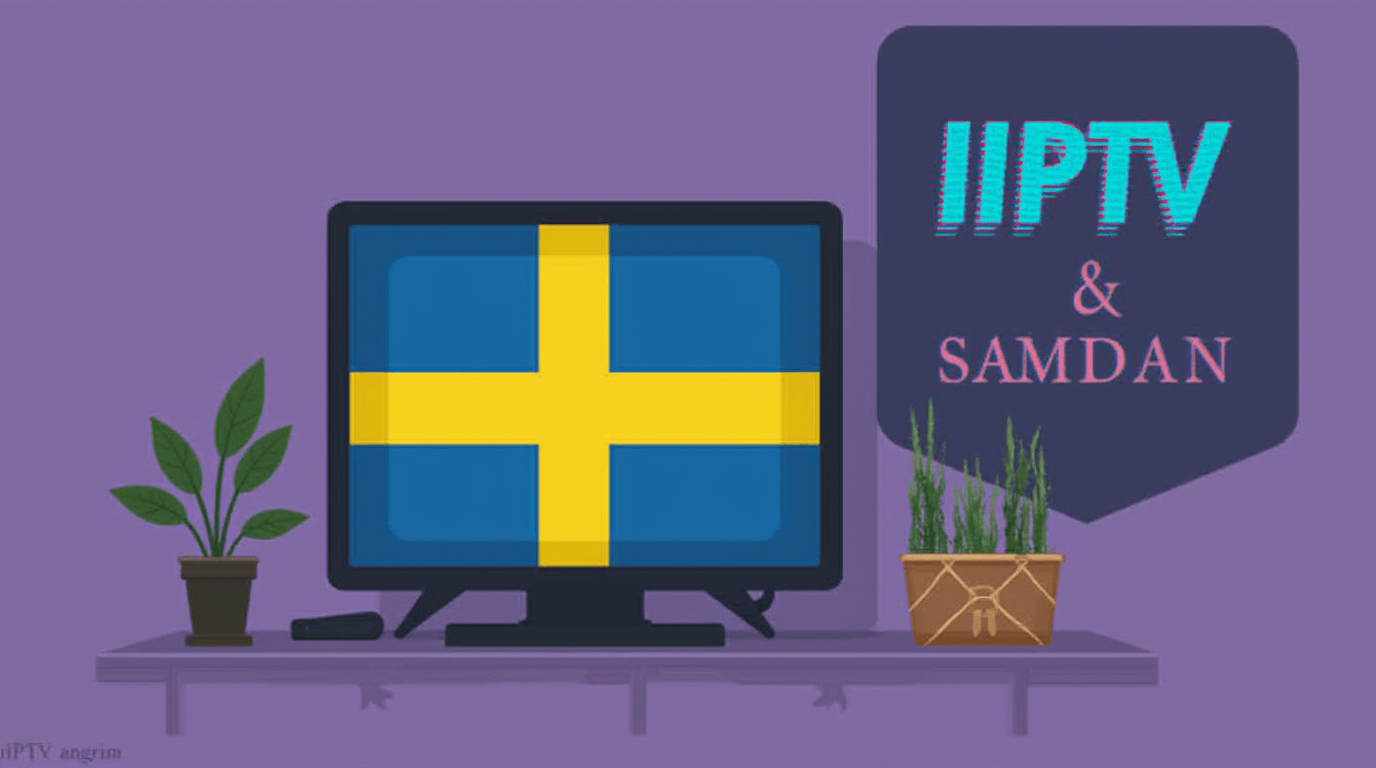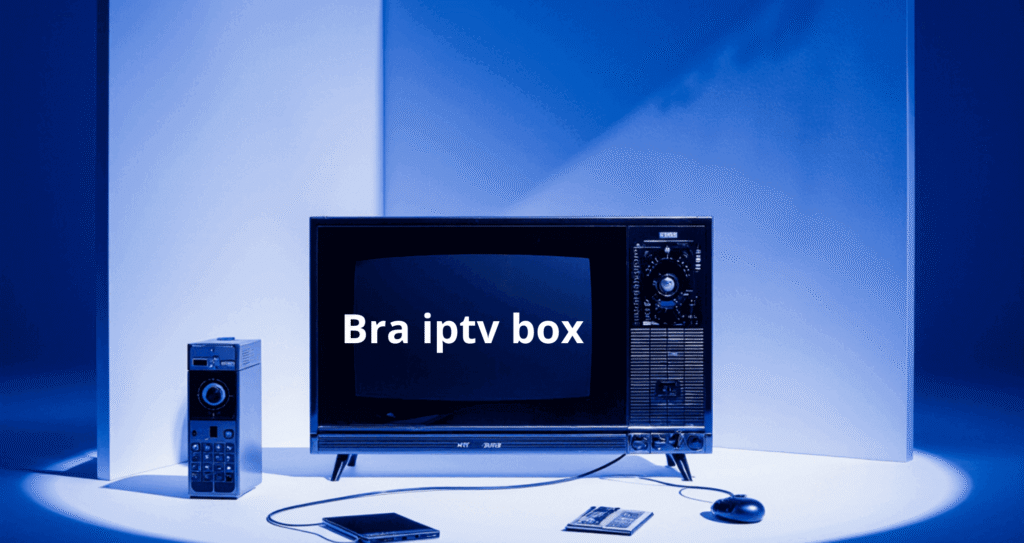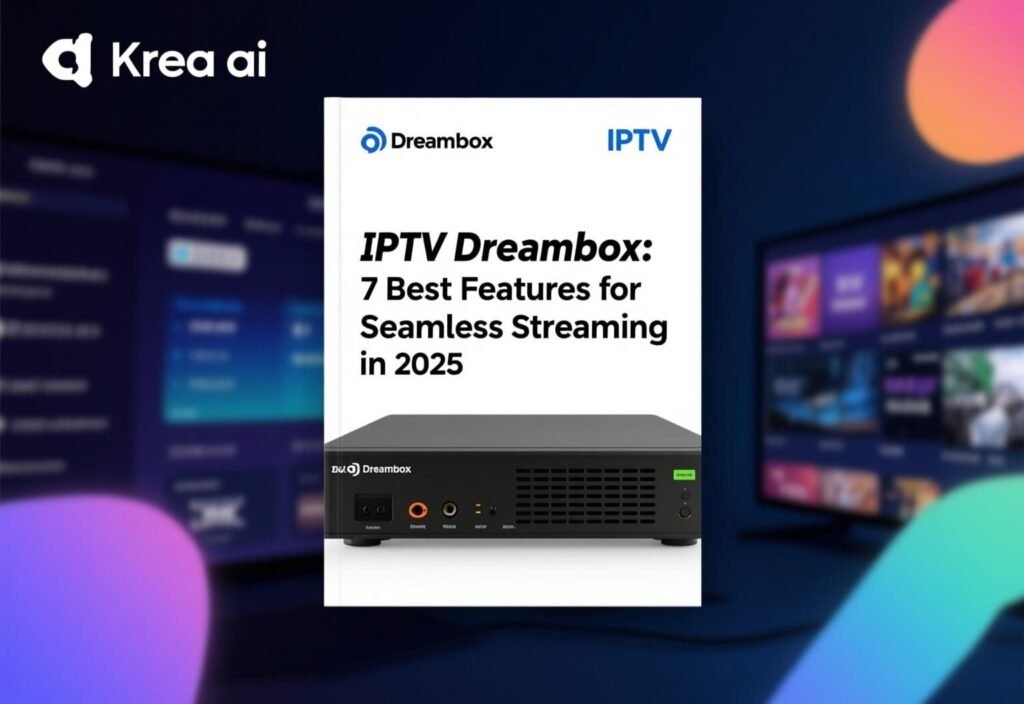Table of Contents
Introduction
In today’s fast-paced, digital world, the way we consume entertainment has changed drastically. Streaming services have revolutionized the TV-watching experience, and IPTV boxes are at the forefront of this transformation.
An IPTV box allows you to access thousands of channels, on-demand content, and streaming platforms in a seamless manner. But with so many options available, how do you choose the right IPTV box for your needs?
This guide will break down the decision-making process into 3 simple steps to help you pick the perfect IPTV box. Along the way, we’ll explore key factors to consider, compare IP TV boxes to Smart TV apps, and recommend the best IPTV box for streaming in 2025.
Step 1: Understand What an IPTV Box Is
Before diving into specific models or features, it’s important to understand what an IPTV box actually does and why it’s essential for streaming enthusiasts.
What is an IPTV Box?
An IP TV box is a device that connects to your TV and uses the internet to deliver TV channels, movies, and on-demand content. Unlike traditional cable or satellite services, IPTV relies on your internet connection to stream content directly to your screen.
Why Use an IPTV Box Instead of Smart TV Apps?
Many Smart TVs come with built-in apps for streaming, so why invest in an IP TV box? Here’s a quick comparison to help you decide:
- IPTV Box vs Smart TV Apps:
- Content Variety: IP TV boxes often provide access to a wider range of channels and services than Smart TV apps.
- Performance: An IP TV box offers faster processing and smoother streaming, especially for 4K content.
- Customization: IP TV boxes allow you to install apps and configure settings that aren’t available on most Smart TVs.
If you want flexibility, better performance, and a broader selection of content, an IP TV box is the way to go.
Step 2: Identify Essential Features
Choosing the right IPTV box depends on what features matter most to you. Here are the key factors to consider:
What to Look for in an IP TV Box
- Compatibility:
- Ensure the IPTV box works with your TV and internet connection.
- If you’re in Sweden, look for devices that support local networks or services.
- Which IP TV box works in Sweden? Popular options include MAG boxes and Android-based IPTV devices.
- Performance:
- Look for at least 2GB of RAM and a quad-core processor for smooth streaming.
- High-performance models also support 4K video and HDR for exceptional picture quality.
- Storage and Expandability:
- Choose an IPTV box with sufficient storage for apps and media files.
- Opt for models with expandable storage via USB or SD cards.
- User Interface:
- A user-friendly interface ensures easy navigation and setup.
- Look for customizable interfaces if you want more control over your experience.
- Streaming Apps and Services:
- Verify that the IP TV box supports popular streaming platforms like Netflix, Hulu, and Disney+.
- Some models come preloaded with IPTV services, while others require manual setup.
- Price and Value:
- Budget-friendly options like Fire TV Stick may suit casual users.
- Premium devices like NVIDIA Shield TV offer advanced features for tech enthusiasts.
Step 3: Follow an IPTV Box Setup Guide
Once you’ve chosen the right IP TV box, the next step is setting it up. Here’s a simple IP TV box setup guide to get started:
Step-by-Step IP TV Box Setup
- Connect the Device:
- Plug the IP TV box into your TV using an HDMI cable.
- Power it up and ensure a stable internet connection (Wi-Fi or Ethernet).
- Install Apps or Services:
- Download the necessary IPTV apps or enter the service provider’s login details.
- Some boxes may come preloaded with apps for IPTV streaming.
- Customize Your Settings:
- Adjust video resolution, audio settings, and other preferences.
- Set up parental controls if needed.
- Test and Enjoy:
- Browse available channels and test the streaming quality.
- Make any adjustments to improve performance.
Best IPTV Box for Streaming in 2025
As technology evolves, newer and better IPTV boxes hit the market every year. For 2025, here are our top recommendations:
- NVIDIA Shield TV Pro: The ultimate choice for power users, offering 4K HDR streaming, AI upscaling, and a sleek interface.
- Amazon Fire TV Cube: A budget-friendly option with Alexa integration and support for all major streaming apps.
- MAG 524w3: A reliable option for IPTV enthusiasts, especially popular in regions like Sweden.
- Apple TV 4K (3rd Gen): Perfect for those in the Apple ecosystem, offering seamless integration with other Apple devices.
Frequently Asked Questions (FAQ)
Fråga: Which IPT V box works in Sweden?
Svar: Popular options in Sweden include MAG boxes, Android-based devices, and Amazon Fire TV Stick. These devices support local IPTV services.
Fråga: IP TV box vs Smart TV apps: Which is better?
Svar: IPTV boxes offer better performance, more content options, and greater customization compared to Smart TV apps.
Fråga: How do I set up an IP TV box?
Svar: Connect the box to your TV, install apps or services, customize settings, and test the streaming quality for optimal performance.
Fråga: What to look for in an IP TV box?
Svar: Look for compatibility, performance, storage, user interface, app support, and value for money.
Fråga: What is the best IPTV box for streaming in 2025?
Svar: Top options include NVIDIA Shield TV Pro, Amazon Fire TV Cube, and MAG 524w3.
Conclusion
Choosing the right IPTV box doesn’t have to be complicated. By understanding what an IP TV box does, identifying the features that matter most, and following a simple setup process, you can transform your home entertainment experience.
Ready to start streaming like a pro? Explore our recommended IPTV boxes and find the perfect one for your needs today! Don’t forget to check out our other guides for more tips and insights on the latest tech.